¶ Reporting Players
If you believe someone is breaking our rules in some way or form, please gather evidence of it through screenshots or preferably video recording. Even if you are the most honest person in the world, we cannot issue restrictions based only on acusations.
This page will show you how to report a player whether it's for chat related issues, breaking server rules, or outright cheating.
In order to create a report, you will need to do it on our discord: https://craftbit.net/discord
- Navigate over to the
✅| Reportspage - Scroll to the bottom and click the
report playerbutton
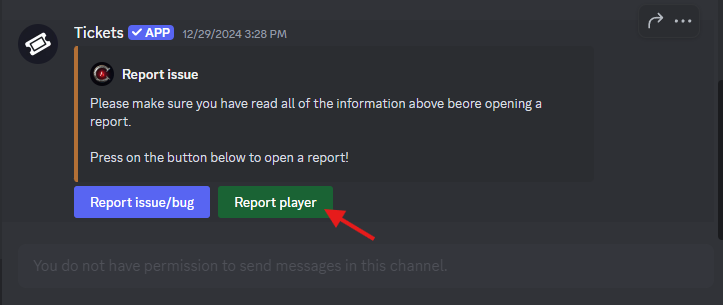
- Fill out all the fields as described and submit
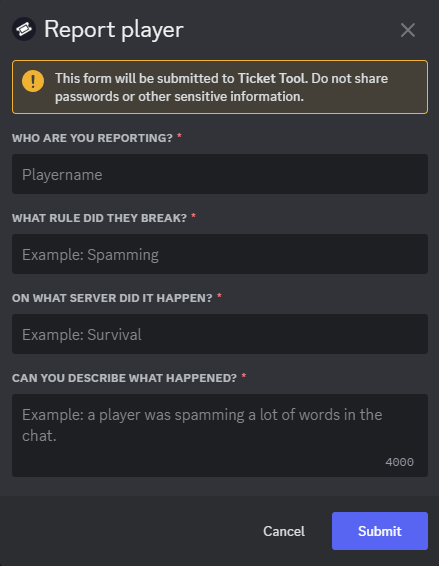
¶ After Ticket is Submited
After creating the ticket, we ask you go to it to submit proof there. In most cases, we do ask for video recording. Proof for chat related issues can be submited with screenshots.
If you choose to submit a screenshot and crop it, you must leave the entire chatbox intact. Cropping only certain things can make a conversation seems like there is only one party to blame. So we ask you do not do this as we want to see the whole conversation.
You are welcome to add hyperlinks for videos into the Can You Describe What Happened section. However, uploading screenshots will require you to put them after the ticket has oppened, or upload to a public site (such as Imgur) and provide the link.
¶ Gathering Evidence
If you are unfamiliar with how to screenshot or video record, this part will guide you with both forms. Unfortunatly, this is a guide for Windows and will have to seek elsewhere if using a different platform.
Screenshots
- While in minecraft, you can press F2 to take a screenshot
- Recommended to imediatley click the folder that pops up in chat so you do not lose it
- (Skip to step 7 if you opened the screenshot) If you lost it you can press ⊞ + R
- Type in the box
%appdata%and press Enter - Navigate to the
.minecraftfolder and open it - Navigate to the
screenshotsfolder and open it, screenshot should be in there - Copy + Paste the screenshot to the chat box in the ticket over in discord
Video Recording
With Windows 10/11 you should have a built in recording software. You can activate the recording with ⊞ + Alt + R . Which will record in the current window you have open. You are welcome to use other software for recording. Below will be the steps to submit the video for proof. Which does require you to have a youtube accountWe do ask to refrain from editing the video. Exception being to hide private information. If the video is more than a minute long, we do ask you timestamp in the description where the rule-breaking occured.
- Sign into your youtube account and navigate to studio.youtube.com
- Click the
upload videosbutton - Submit the video recording file
- Title of video is up to you, but preferably just the username of the person you are reporting
- Add timestamps into description if necesssary
- For visibility, we recommend to set it unlisted so you can keep your anonimity
- Click save at the bottom and copy + paste the video link into the ticket